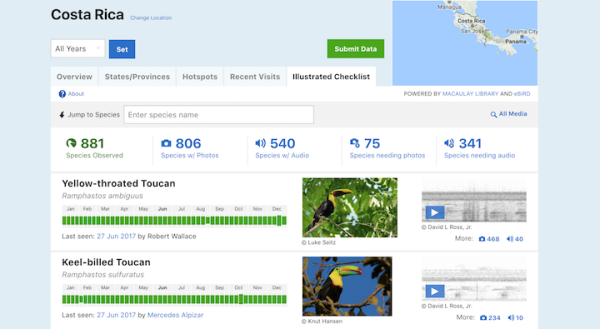
|
Here’s a cool option for planning your next birding trip: Using eBird, you can make a checklist of all the birds you may find at a local hotspot or an area you will be birding at – and add photos of birds to illustrate it! eBird uses the highest-rated species photo from the Macaulay Library, combined with eBird information that shows seasonal occurrence of each species at the location you’re searching. The result is a quick overview of the avifauna for the region that gives the most relevant information about the birds you may encounter.
To check out Illustrated Checklists, simply go to eBird Hotspots at https://ebird.org/hotspots and type in a Hotspot or Region. A small box will appear with total species numbered; click on Details. The resulting Species List will have a tab at the top entitled Illustrated Checklist. By clicking the tab, photos will appear in that Species List. You can print the Illustrated Checklist and you will be prepared for the birds you find when you begin birding at the location.
For more information about making Illustrated Checklists, see https://ebird.org/news/illcheckrelease/?__hstc=75100365.568eed8eeaa10bb7b5b54a31fa5a2adf.1532382577208.1545103283203.1546040400058.34&__hssc=75100365.1.1546040400058&__hsfp=3606694521#_ga=2.191396714.1315002570.1546040397-230658814.1447357480&_gac=1.114912885.1542434098.CjwKCAiA8rnfBRB3EiwAhrhBGt4MoxXY7e5SJ5dWCZ9SWysgRunGkQLP6WzG4yQXEeEbGrP0KnpWyxoCY0wQAvD_BwE